
Content
How to Check Laptop Storage Capacity
Storage capacity is the total amount of storage available on your device. Storage capacity is a throw-away specification, with little practical use and you don’t really need to know it. However, it’s nice to know what space you have left, especially if you’re low on it.
Some laptops come with multiple hard drives for data storage, and most have one drive. This can be confusing when you’re trying to count up how much space is left on your laptop. But if you’re new to computers, then don’t worry about it too much; just use this guide as a reference point if you run into trouble down the line.
How to check laptop storage windows using File Explorer
The easiest way to check your laptop storage is using File Explorer.
Double-click any folder to open File Explorer.
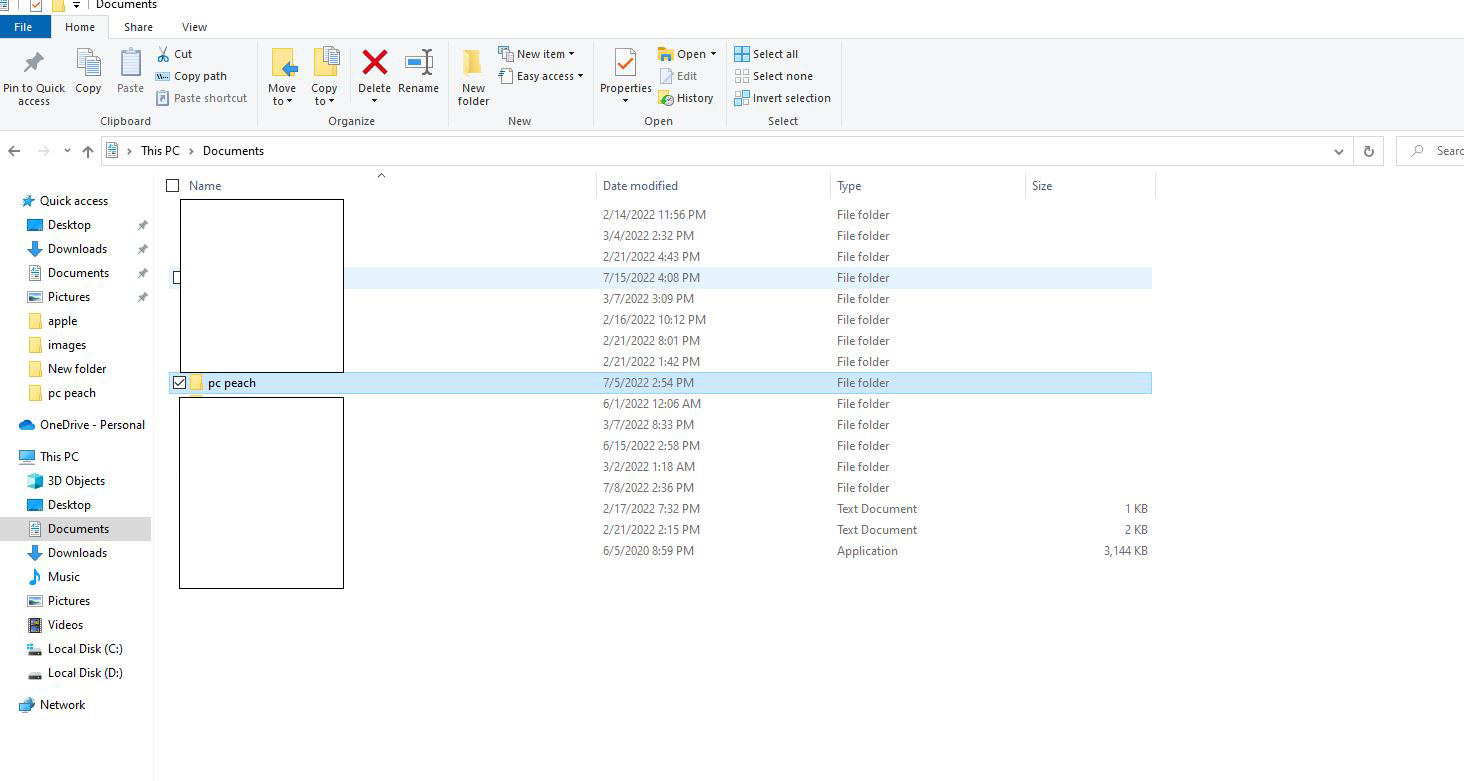
Click This PC in the navigation pane on the left side of the window, or type “This PC” into the text box at the top of the window.
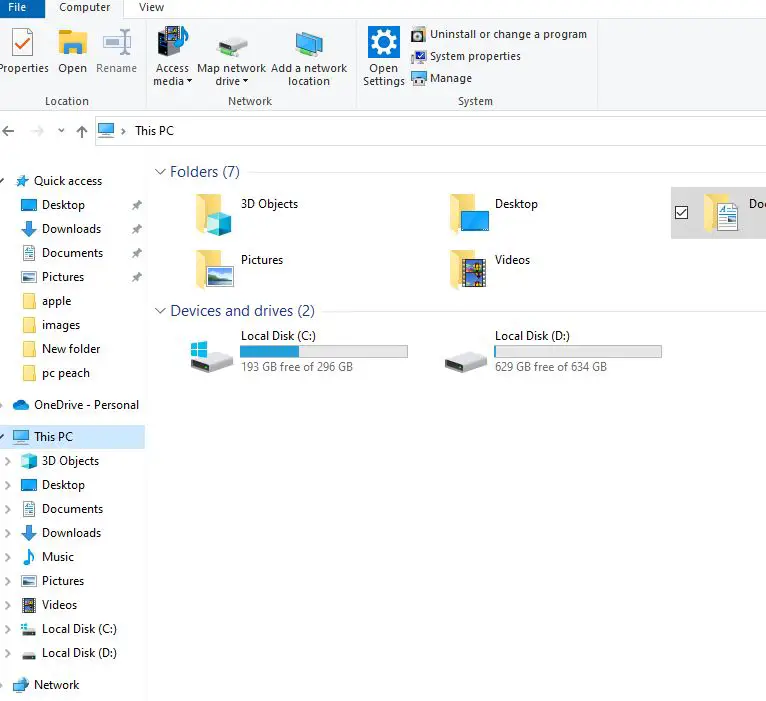
Your hard drives should be displayed, with the amount of free space available on each drive listed below.
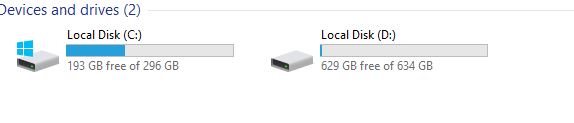
How to check laptop storage windows using settings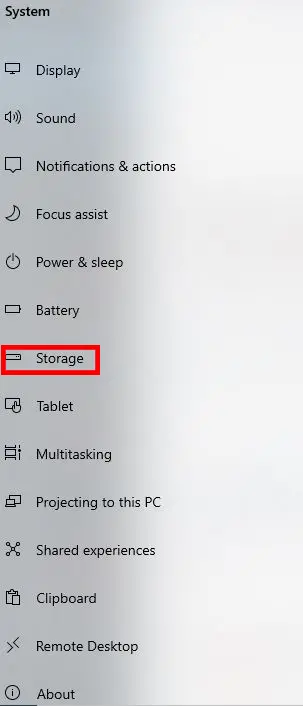
It’s crucial to know how to check laptop storage space in Windows. If you’re out of space on your laptop or buying a new laptop.
- To start, click Start and then click the Settings icon, which looks like a gear.
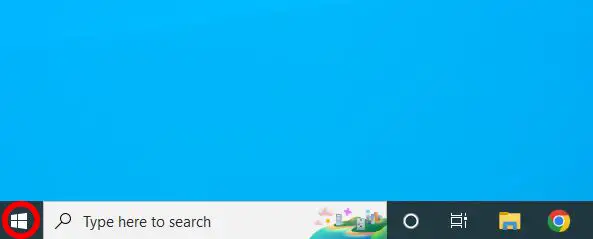
- On the left-hand pane, click “System,”
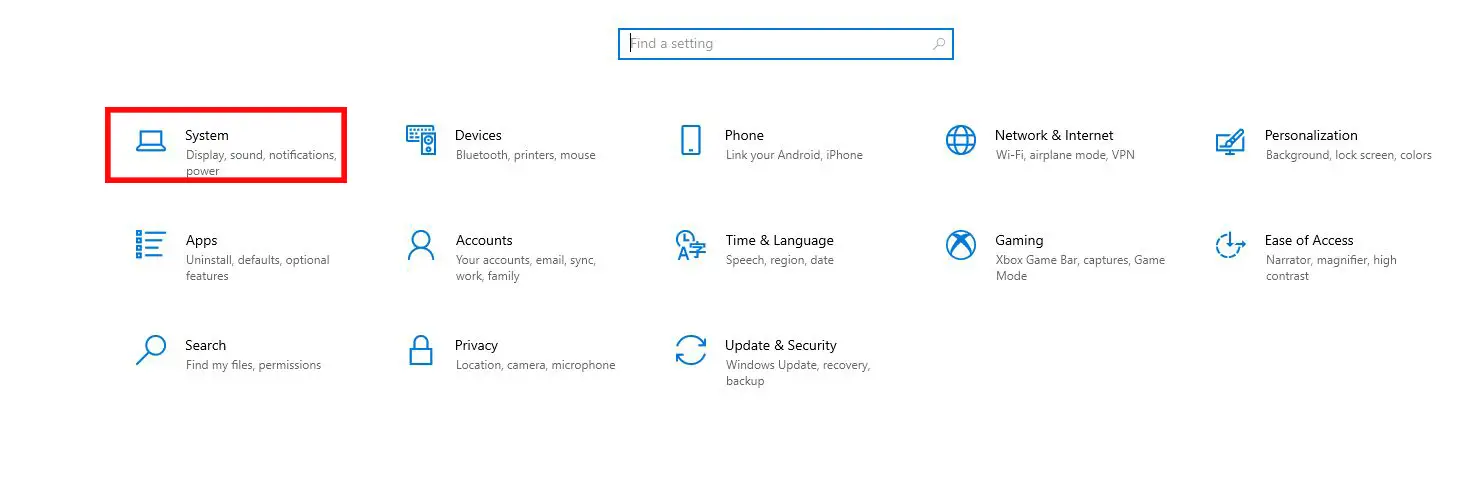
- click “Storage.”
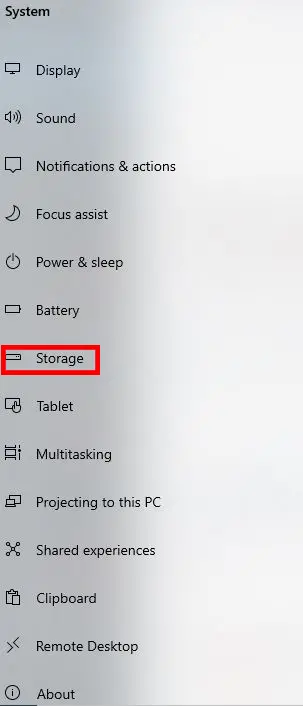
- On your computer’s main page, you will see details about your primary hard drive, called “C:” Here, Windows will show you the remaining storage space and how your drive is being used. If you click any category, you’ll see additional options for managing this storage space.
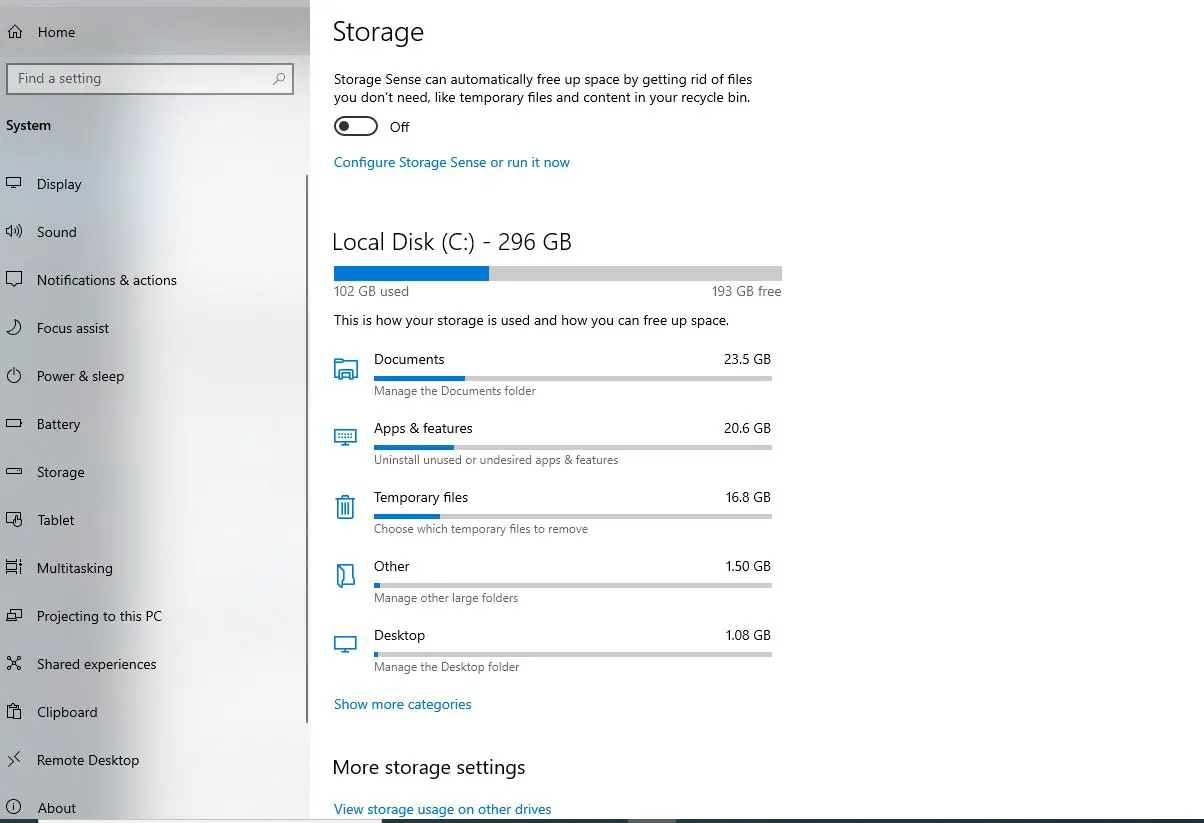
How to check laptop storage mac
If you’re having trouble downloading or installing an app, or if you want to make sure that you have enough space on your Mac for a new app, then this guide will show you how to check your MacBook or MacBook Pro’s storage space.
To find out how much storage space is available on your Mac, follow these steps:
- Click on the Apple menu at the top left of the screen.

- Select About This Mac from the drop-down menu that appears.

- In the “About This Mac ” click, a window will pop up

- Select storage on the middle top of the pop up window

- Another new window will pop up showing your macs storage space and the type of memory you are using.








