
Content
- 1 Is 16GB ram enough for photoshop?
- 2 What is 16GB Ram?
- 3 Is 16GB RAM enough for photo editing?
- 4 How much RAM should you have for Photoshop?
- 5 Will more RAM improve Photoshop?
- 6 How much RAM do I need for Photoshop 2022?
- 7 Do I need 32GB of RAM for Photoshop?
- 8 16GB or 32GB RAM for Photoshop?
- 9 Is 16GB RAM enough for Photoshop and Lightroom?
Is 16GB ram enough for photoshop?
With increasing memory requirements for complex workflows, many professionals are wondering just how much RAM is enough for Photoshop. Adobe Photoshop is an incredibly powerful program that allows you to create and edit images, turning them into digital art. Choosing whether or not you need 16GB ram for photoshop depends a lot on the kind of work you plan on doing with it. This article will set out to help you decide whether or not you need 16GB of ram for Photoshop.

What is 16GB Ram?
RAM (random access memory) is a form of computer data storage that can be accessed much more quickly than a hard drive, making it useful for a wide range of applications. Some common uses include a temporary storage location for instructions you’re currently executing and the data they’re acting on, while others include things like web browser caches and the caching of files in order to reduce load times following the initial first use.
The term “16GB RAM”, therefore, refers to the amount of memory available for these kinds of operations. This amount is usually expressed in megabytes (MB), gigabytes (GB), or terabytes (TB). The more GB you have, the more space you have available for storing data, and the more GB your applications will be able to access when they need it.
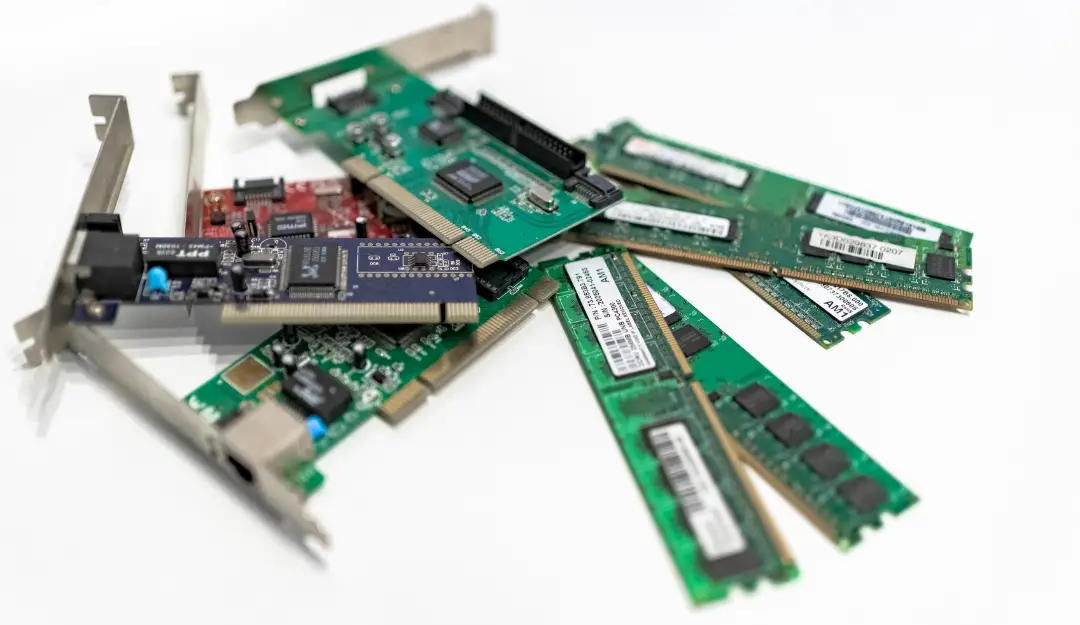
Is 16GB RAM enough for photo editing?
16GB RAM is more than enough for photo editing. You can always buy additional RAM if you need more.
Photoshop and Lightroom use a lot of memory, so you will want to make sure that your computer has enough RAM to handle the software. 16GB is generally enough for most people, but if you have a large library and process hundreds of images at once, 32GB or 64GB might be better.
If you are running Windows 10 and using Photoshop CC, I would recommend a minimum of 16GB RAM or more. If you are using an older version of Photoshop (for example CS4 or CS5), then 4GB is probably all that’s needed
How much RAM should you have for Photoshop?
Photoshop is a very memory-intensive application, so having a lot of RAM is a good thing. However, the amount of RAM you need depends on what type of work you’re doing with Photoshop and how big your images are.
For example, if you’re working on large images with lots of layers and filters, you’ll need more RAM than someone who is doing basic photo editing in RGB mode.
Here are some general guidelines
Will more RAM improve Photoshop?
More memory will not improve photoshop. If the program is running slow, it’s more likely that it needs a faster CPU or GPU. The only way to tell for sure is to benchmark your system using some of the free benchmarking programs available on the web.
Photoshop is a very demanding application, and it’s not uncommon for it to eat up a gigabyte or more RAM. However, there’s no hard-and-fast rule that says you need 1GB or 2GB of memory to run Photoshop properly.
The reason is that Photoshop uses RAM as scratch space for its various tasks; if your system has enough RAM, it can use that memory as temporary storage instead of disk space. For example, if you’re working on a large image file and the program needs to temporarily store some data, it’ll keep that data in RAM rather than write it out to disk (which would take longer).
That said, having more memory available will never hurt your performance: If you have more than enough memory available, then Photoshop can use it as scratch space without worrying about how much actual RAM you have. And if you don’t have enough memory available then Photoshop might have to fall back on using disk space which will slow things down considerably.
How much RAM do I need for Photoshop 2022?
Photoshop is a very resource-hungry application, and it might not run well with the amount of memory you have installed on your computer. To ensure that you are able to run Photoshop smoothly, we recommend that you have at least 8GB of RAM installed on your computer. If your computer has less than 8GB of RAM, this is likely to cause issues when running Photoshop.
If you’re running Photoshop on an older computer, then there are steps you can take to speed things up. You can increase the cache size in the settings panel by clicking Edit > Preferences > Performance and changing Cache Levels from Standard to Maximum. This will allow Photoshop to store more data in memory (and therefore load faster) so that you don’t need as much RAM in the first place.

Do I need 32GB of RAM for Photoshop?
The answer is no.If you’re a professional photographer that uses Adobe Photoshop, you probably already know that this application is quite memory-intensive. It’s not unusual to open up a large image file and have Photoshop use up all available RAM very quickly. But do you really need 32GB of RAM? And if so, what kind of computer do you need to run it?
First, let me explain exactly what 32GB of RAM means. This is not the same as 32GB of storage on your hard drive. A computer with 32GB of storage might have only 16 or 24GB available for programs like Photoshop because some of that space is taken up by Windows and other operating systems (OS) functions like virtual memory and hibernation.
RAM stands for random access memory and refers to data stored in volatile memory chips that are constantly being read from and written back to when running programs like Photoshop or other applications that regularly access data from disk drives — which can slow down performance significantly if there isn’t enough RAM available for those operations when needed.
So what does this mean for photographers? Well, if you’re working on large files such as raw images from your DSLR camera or large TIFFs from high-end cameras like Hasselblad or Phase One, you’ll be using more memory than you will when editing smaller files like JPEGs or TIFFs — and having a computer with enough RAM to handle these large files is important.
16GB or 32GB RAM for Photoshop?
16GB RAM is enough for Photoshop. 32GB RAM is overkill and will not make much of a difference in performance. 16GB is the minimum amount of RAM you should have for Photoshop, but you can get away with 8GB as long as you have a fast processor and video card.
The more RAM you have, the more things your computer can do at once. So if you have a lot of memory-intensive activities going on on your computer at once (for example, listening to music while watching videos), then 16GB will help you with this. But if you’re just doing photo editing, 16GB should be enough for most people.
Is 16GB RAM enough for Photoshop and Lightroom?
16GB is the minimum amount of RAM we’d recommend for Photoshop and Lightroom. You can get away with less if you’re willing to sacrifice performance and memory resources, but we’d rather not do that.
The problem is that Photoshop and Lightroom use a lot of RAM. Even on a decently fast computer, you’ll see some lag as both programs load into memory, especially if you’ve got many large files open at once (which would also require more RAM). You can also experience slowdown when working on large or complex projects (for example, a panorama or HDR image), which again require more RAM.
We tend to recommend 32GB for most users who are using these applications on their main computer (and who aren’t working with high-resolution files). If you’re using a laptop with 16GB of RAM, it’s possible that some of your programs will need to use virtual memory instead of dedicated physical RAM. Virtual memory doesn’t work as well as physical RAM because it’s slower and doesn’t have access to the same resources as physical DRAM does.
Conclusion
16GB of ram is enough for most tasks, but if you’re doing resource-demanding tasks or rendering large images or videos, you might find yourself running out of memory. 16GB should work just fine for photographers who are only editing photos in Photoshop.







