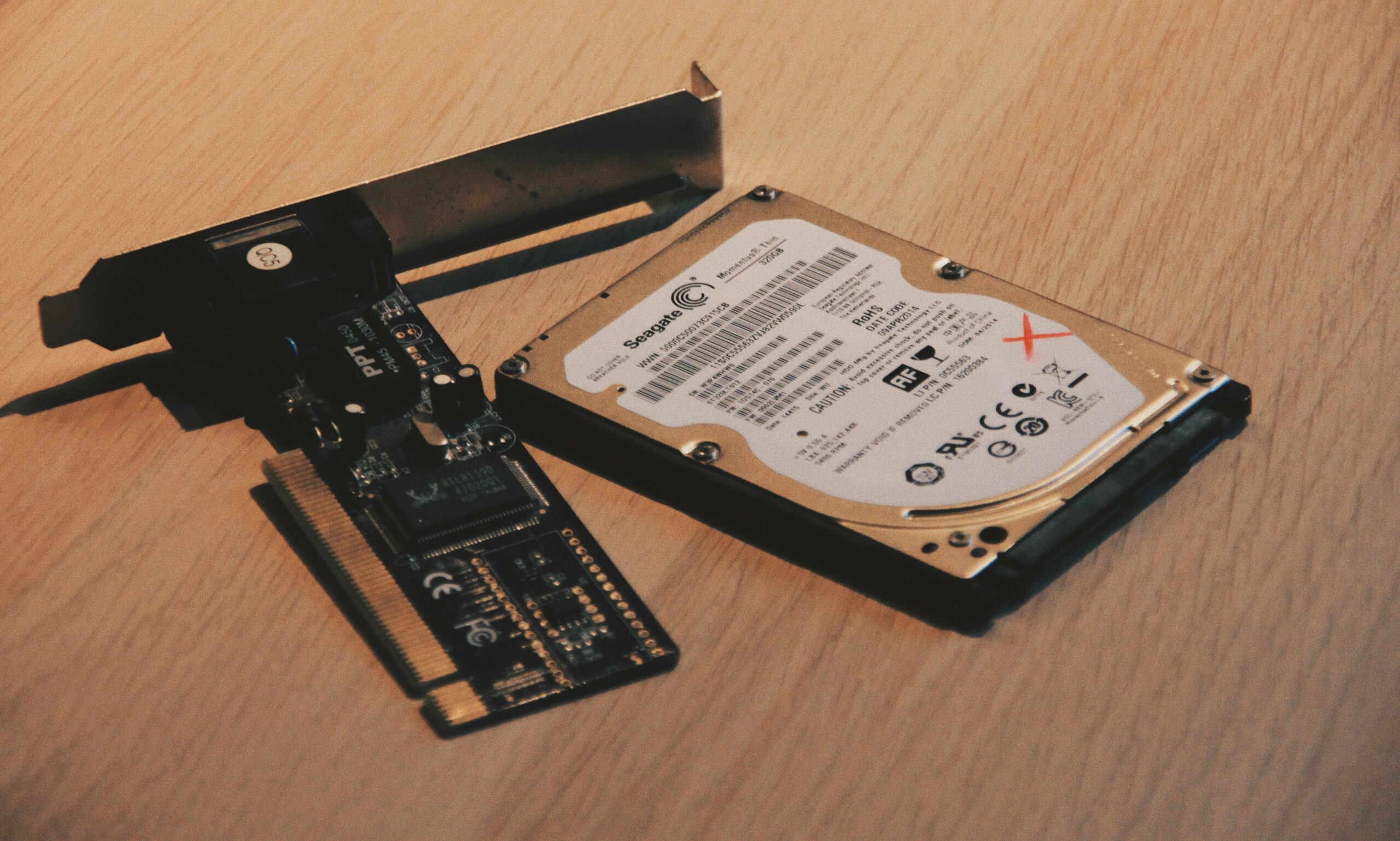
Content
How many GB do you need for a College Laptop?
Before any college student goes out to buy a computer, the first thing they need to ask is how many GB do you need for a college laptop? It’s one of those little things that doesn’t seem important until you’re trying to backup your data and the hard drive fills up. There is no simple answer to how big of a hard drive or RAM you should get. A bigger hard drive means more storage space but it also means longer backups and a laptop that will run slower. Here are some suggestions to help you determine how much disk and RAM space you need based on what you’re going to be using your laptop for.
How much RAM does a college student laptop need?
There’s a general rule of thumb that you don’t need a lot of RAM if you’re not doing a lot of multitasking. But at the same time, it’s nice to have extra memory for those times when you may decide to run multiple applications at once.
So how much memory do you really need? Here are some basic guidelines
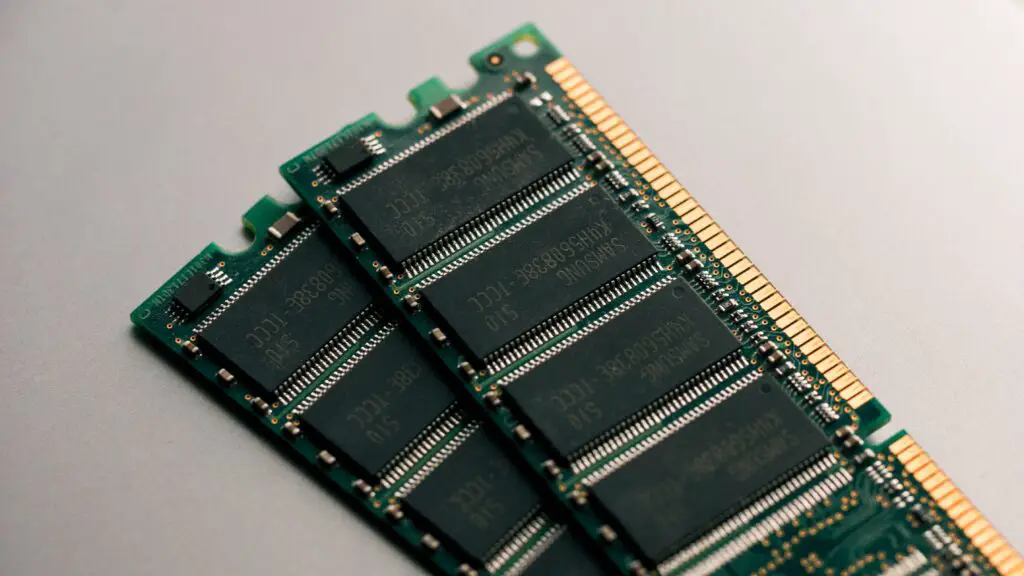
RAM
4GB: This is the bare minimum for any laptop. It’s enough memory for basic tasks like word processing, web browsing, and emailing. If you’re buying a laptop with only 4GB of RAM, we recommend adding another 4GB to it (for a total of 8GB). You can do this yourself if the laptop has an open memory slot. If not, consider buying your laptop from a company that offers this as an upgrade service before delivery.
8GB: This is the amount most people should have in their laptops now, and it’ll be perfect for almost everyone (unless they use very specialized software). You’ll be able to run multiple programs at once without experiencing slowdowns, and you can edit photos and videos without worrying about crashing your computer.
16GB: This is an expensive but worthwhile upgrade for power users who need maximum performance and don’t have time for slowdowns. If you edit video or photos on a semi-professional level or just want to be sure your computer never slows down, 16GB may be worth it to you.
If you’re buying a laptop for school, the best solution is to go with the highest amount of RAM that you can get in your price range. Generally, 4 GB of RAM is enough for most students, with those that are gamers should be able to run most software easily on 8GB. 16GB is recommended for the very heaviest users, but with improving technology in this area there is little difficulty running many applications on a single machine with this level of memory in modern handsets.
How much storage does a college student need on their laptop?
Storage space is important, but it’s not the most important thing to consider when buying a laptop. You can always add an external hard drive or use cloud storage if you need more space. In fact, I recommend getting an Ultrabook that has a speedy SSD rather than one with a traditional hard drive even if you have to compromise on storage space the speed difference will make a much bigger impact on your experience.
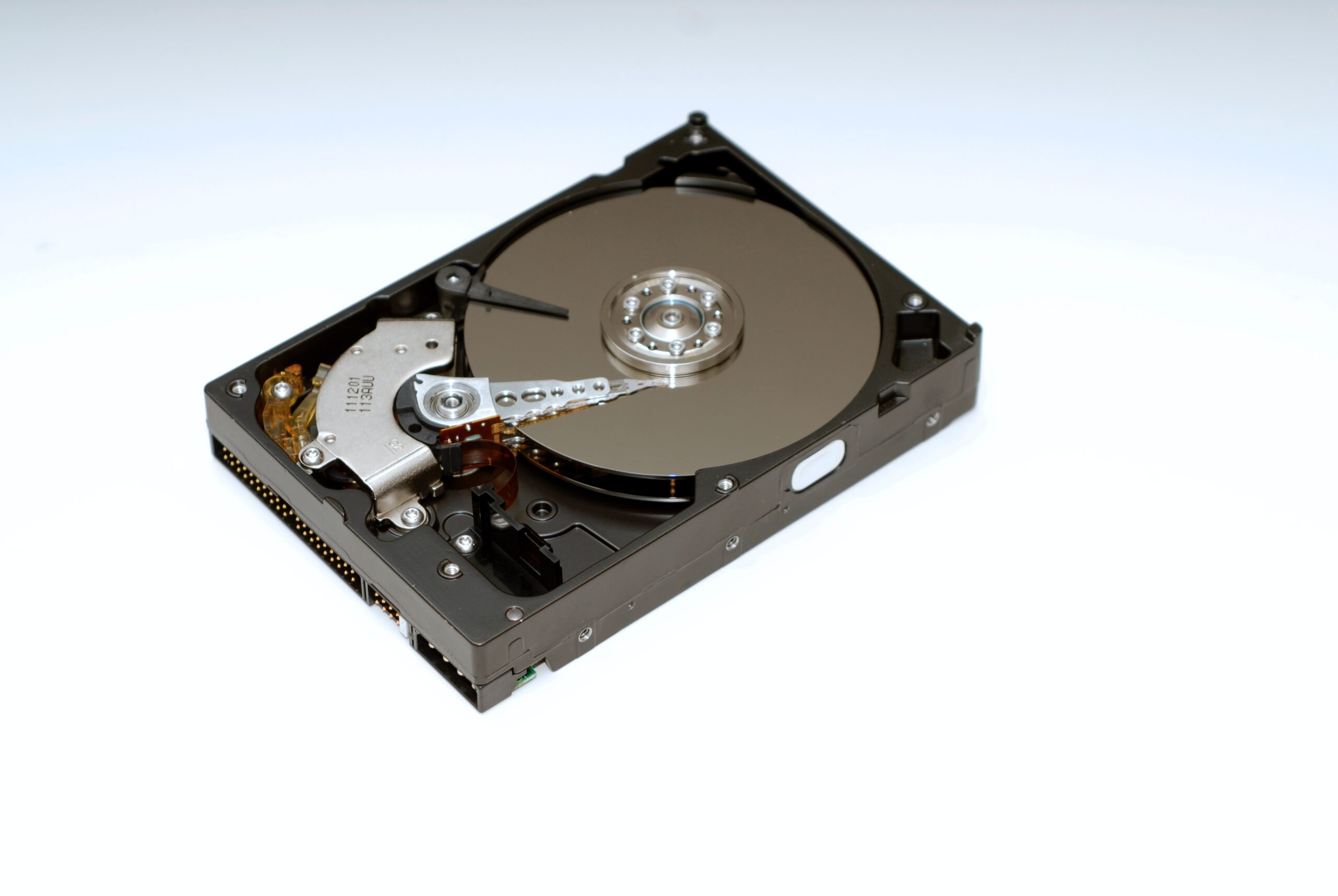
Hard Drive
64GB: This is the minimum amount of space we’d recommend. If you want to be able to install a few Windows or Mac apps without hogging all your available space, 64GB should be enough. It’s a good choice for Chromebook users as well, as Google’s cloud-based Chrome OS doesn’t take up much room on your laptop. That said, if you plan on installing a lot of Android apps on your laptop, 64GB will fill up quickly.
128GB: This amount of storage provides enough room for many students to install all the programs they need, plus have some extra room for media and files. We recommend 128GB for those who have large media libraries or want to keep their entire digital lives on their computer — from tax documents to music and video files — without needing an external hard drive.
256GB: This is a good choice if you know you’ll have several large programs to store on your laptop. It’s also handy for video fanatics who plan on using their computer to store lots of movies and shows.
512GB: This level of storage is for those who absolutely need maximum space for installing large programs, like photographers or designers who will be running Photoshop or other large software packages frequently.
1TB: Not many laptops come with 1TB storage, but if you can find one, it’s the best choice for any student who needs the largest possible amount of available space on their laptop.
All of the above options are excellent for a college laptop, giving you more than enough storage space for your personal files, as well as all your important software. 128GB is an excellent option for people who only need to use word processing and web surfing on their laptops. 256GB tends to be the sweet spot between value and performance. It offers plenty of storage space and doesn’t cost too much extra. 512GB is a good choice for those who want the performance of more storage, but don’t need the extra space that comes with it. 1TB is a great option if you want to be able to store everything on your laptop, but aren’t necessarily concerned with performance or price.
Conclusion
When buying a laptop, it’s best to start with the basics and decide what you’ll use it for most. If it’s going to be a secondary computer and you’ll only be using it for social media, some steam games and campus projects/papers, then get something that meets the bare minimum need. A laptop with 8 GB Ram/128GB SSD would be sufficient. If you need more storage space, then try getting a 16 GB Ram/250GB SSD or 16 GB Ram/320 GB HDD.
Other items to look for in a laptop.
Laptop size: Laptops range in size from 11 inches to 17 inches. A larger screen may be helpful if you intend to use your device for watching videos or playing games, but it will be more difficult to carry around campus.
Processor speed and type: The processor speed affects how fast you can open applications and run programs on your laptop. An Intel Core i5 processor is an ideal choice for most college students because it balances performance with price.
Battery life: Your battery life is affected by the type of programs you run on your computer and how often you use them. If you plan to spend hours editing photos or videos, consider buying a laptop with longer battery life.
Networking capability and port: Most colleges offer wireless internet access, but some still require wired connections for their dorms. If yours does, make sure your laptop has an Ethernet port that fits the cable provided by the school.
Is 128GB enough for college?
If you’re going to be carrying around a bunch of big video files or photos, then 128GB might not be enough. If you’re going to be carrying around a lot of music files or other data that are already compressed (like PDFs), then 128GB might be enough.








